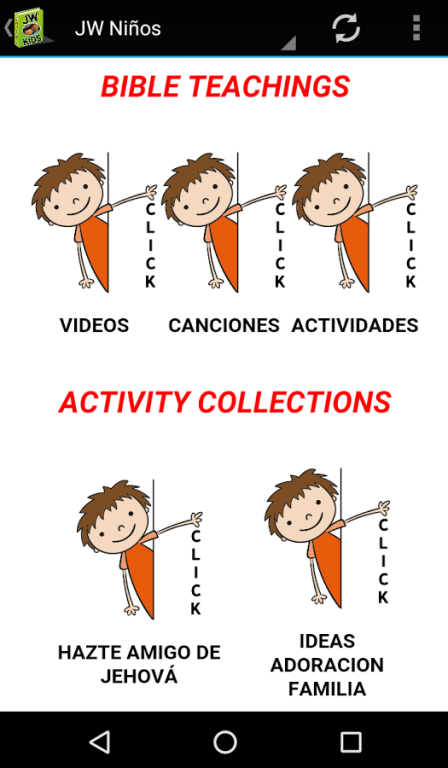JW For Children 1.1
Free Version
Publisher Description
Simple application that organizes content for children JW Become Jehovah’s Friend. Activities, videos and songs to teach our children the lessons of Caleb and Sophia.
Also, checking the web, it includes features such as:
- Podcast magazines: The Watchtower The Watchtower (Study Edition), Awake!
- Automatic Update
- Article (MP3) can be stored offline
- RSS feed of the latest articles on jw.org
- Bíblia Online Tnm
- Children activities
- Videos watch in HD
- Download videos and audio
- Live broadcast
- Music, drama and other audio files
- Wol ONLINE
- Online Library jw.org
- Weekly meetings always updated.
- Videos for kids
- PUBLICATIONS.
- and more....
To comply with the rules of the data protection authorities communicate:
On this site device identifiers are used to personalize content and ads, in order to provide media ads and to analyze traffic. We also share those identifiers and other device information with partners social media advertising and web analytics. More details at:
http://www.google.com/intl/es/policies/privacy/partners
About JW For Children
JW For Children is a free app for Android published in the Teaching & Training Tools list of apps, part of Education.
The company that develops JW For Children is KamalApps Predicar , Biblicas , Estudios Teología. The latest version released by its developer is 1.1.
To install JW For Children on your Android device, just click the green Continue To App button above to start the installation process. The app is listed on our website since 2016-10-26 and was downloaded 1 times. We have already checked if the download link is safe, however for your own protection we recommend that you scan the downloaded app with your antivirus. Your antivirus may detect the JW For Children as malware as malware if the download link to com.jw.jehovahs.caleb.sofia is broken.
How to install JW For Children on your Android device:
- Click on the Continue To App button on our website. This will redirect you to Google Play.
- Once the JW For Children is shown in the Google Play listing of your Android device, you can start its download and installation. Tap on the Install button located below the search bar and to the right of the app icon.
- A pop-up window with the permissions required by JW For Children will be shown. Click on Accept to continue the process.
- JW For Children will be downloaded onto your device, displaying a progress. Once the download completes, the installation will start and you'll get a notification after the installation is finished.